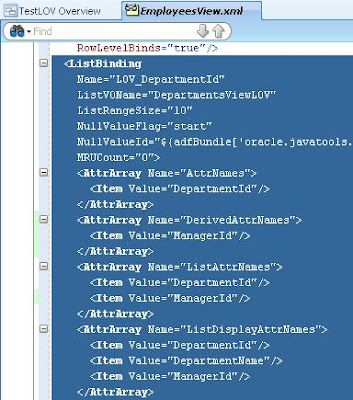The problem is that if you open LOV again, even though the criteria values are cleared the results are still the same (filtered).This happens even if you change the record.
This has other side effects like, if LOV is autosubmit and if user types a valid value that does not exist in the previous filtered LOV data the value is not accepted and LOV opens displayed the previous filtered data.
Finally if you put criteria in LOV and select a value and then navigate away from the task flow, when you come back and open LOV the criteria values are shown and Reset button of LOV is not functional.
This functionality of LOVs cause much frustration to users.
Test Case :
http://adfbugs.googlecode.com/files/TestLOVsCriteria.zip
Steps to reproduce in the test case:
1. Not accepting valid values.
1 run Main.jspx
2 go to Test task flow.
3 open managerId LOV and type criteria (i.e. ‘A’ for firstName) and press search
4. Select a row and press ok
5. In LOV field, type a valid value of an employee that first name does not start with ‘A’ and press tab
Result: LOV opens showing rows of employees starting with A. User has to press Reset and search for the value again

* in 11.1.1.4 the valid value is accepted without opening the LOV. Yet if you open LOV second time the results rows are limited but not for employees starting with A.
2. Reset button does not work:
1 run Main.jspx
2 go to Test task flow.
3 open LOV and type criteria (i.e. ‘A’ for firstName) and press search
4. Select a row and press ok
5 Press button to Main (return from task flow)
6 go to Test task flow again
7 Open managerId LOV (Criteria values and results are visible from previous search
8. Press Reset Button on LOV (Nothing happens)
Result: LOV opens showing rows of employees starting with A and criteria value for firstName. User cannot press Reset to clear values and search again.